How I Turn Chats into Paid Stays with Special Offer
Tap into Airbnb’s most underused tool: the Special Offer feature. Learn how I convert 95% of chats into paid stays.
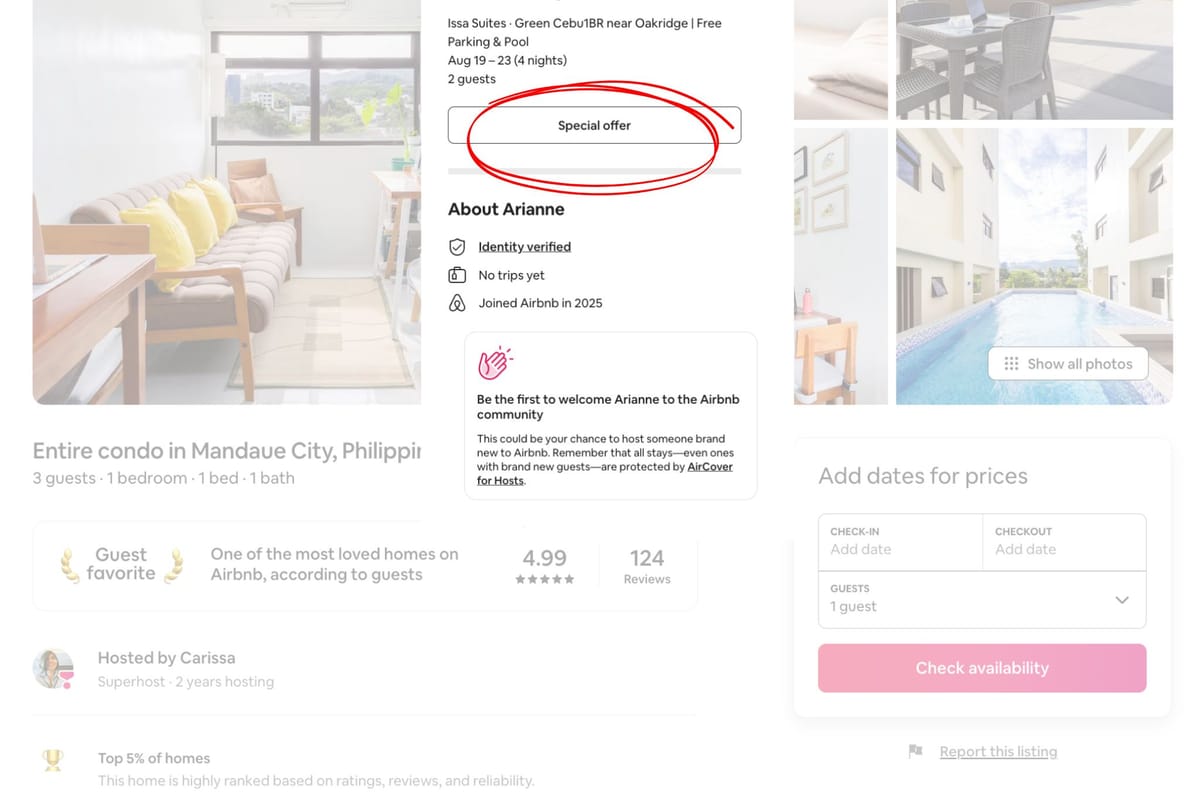
Special Offer is a built-in Airbnb pricing feature you can use to nudge potential guests to book.
Last week, I got inquiries about my early check-in and late check-in charges for August. This is how I responded before sending the booker my Special Offer:
"I usually charge a full night rate for early check-in, but for you, I'd give it for half the price if you book now."
The best time to use the Special Offer is when inquiries don't fit the standard check-in or check-out times. Or when the prospective guests ask for a discount.
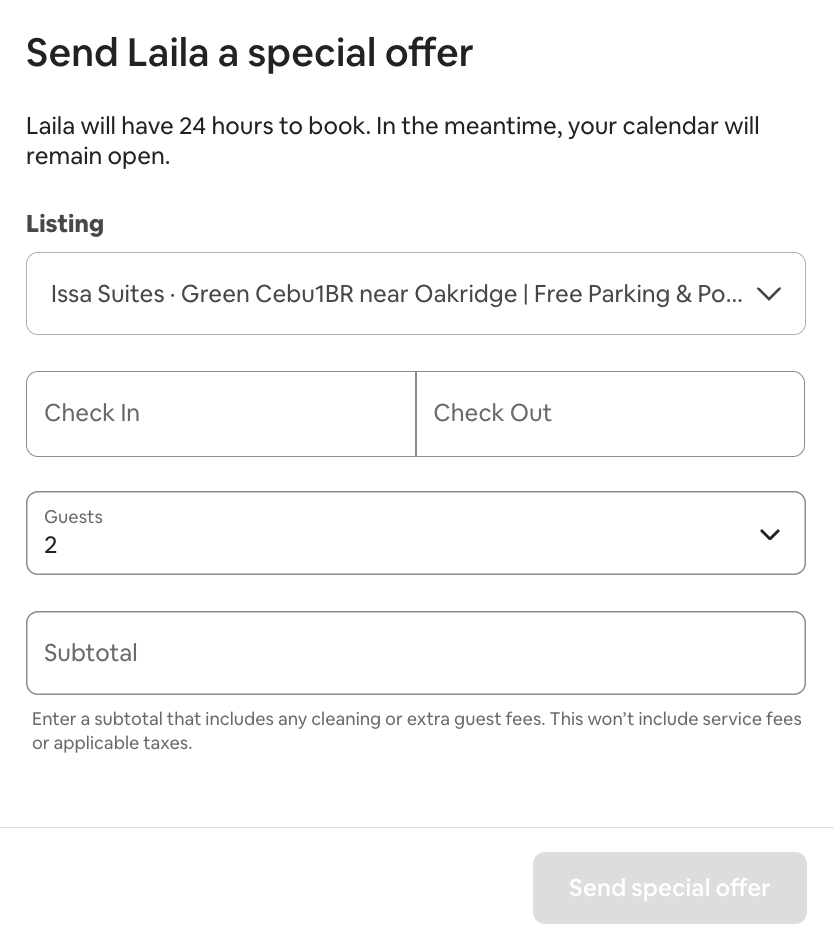
How do I decide when to send a Special Offer to accommodate the booker's requests?
Here's my rule of thumb:
If the dates are still far off into the future and my calendar is wide open, I allow guaranteed early or late check-in. I tell the booker that I charge half the nightly rate, provided they are staying for at least three nights.
Having at least 30% occupancy two months ahead is good for my BP. But I cap it at 40%. After this, I will not accommodate special requests and will stick with my base rate. (This is a booking hack for guests, too, if you're among the readers of this blog.)
I then send the booker the Special Offer with one total price. I itemize the inclusions in one neat message via the Airbnb messenger:
Nightly rate with guaranteed early check-in + cleaning fees + Airbnb Service Fee (14-16% depending on your chosen Service fee settings)
Service Fee Setting and its effect on the host's earnings
Airbnb fees on Special Offer vary depending on the type of Service Fee Setting you choose.
There are two service fee settings: Split-Fee (14% from guest's booking; 3% from host's payout) and Simplified Pricing (15% from host's payout).
Here's how to check your service fee setting: Click the three lines beside your host profile to open the Menu. Select Earnings this Month. Tap the gear icon on the top right. A pop-up called Settings and Documents will appear, click Payout Settings. On the Payments page, click Service Fee. If you're using Split-Fee, switch to Simplified Pricing.
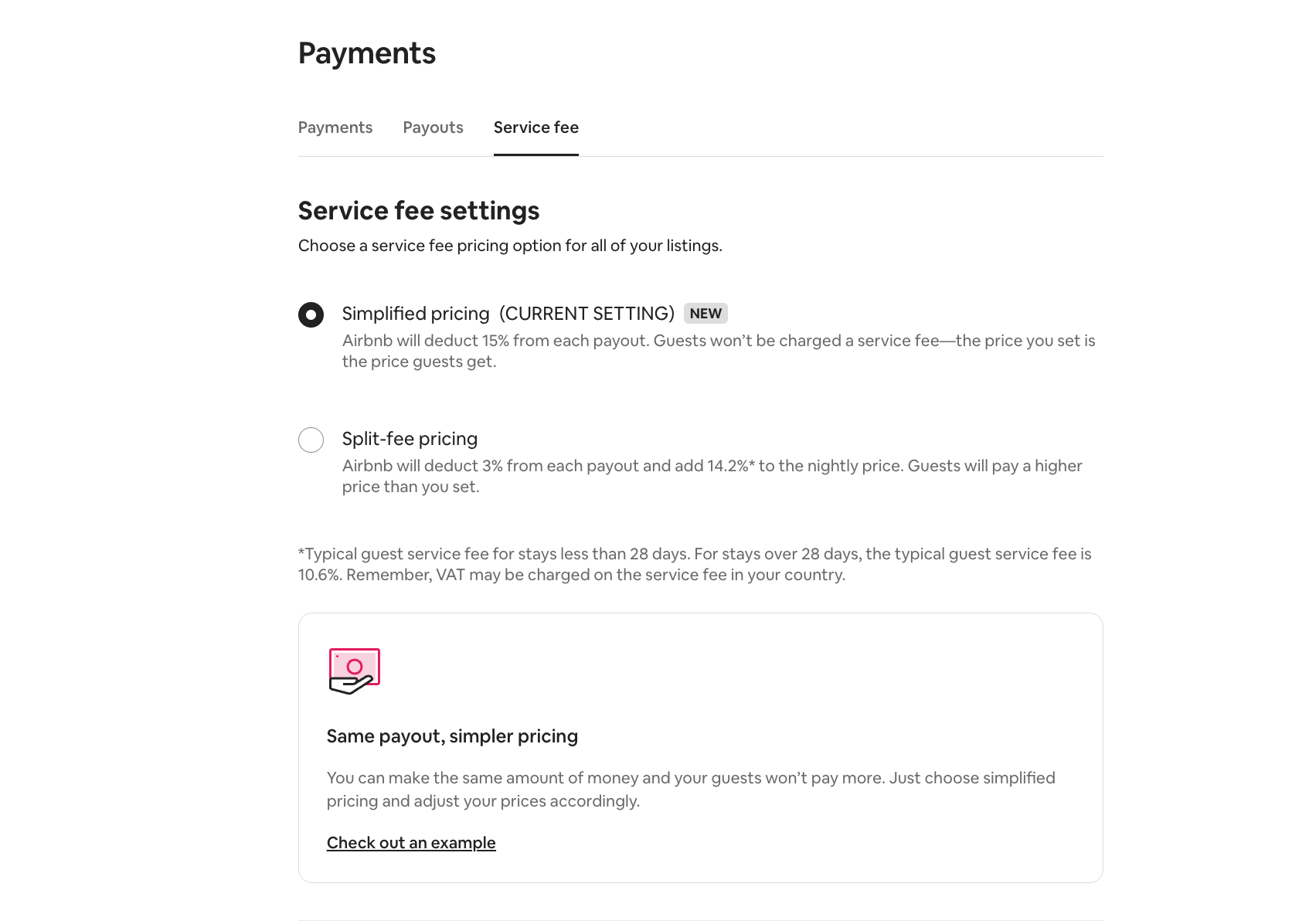
I recommend the Simplified Pricing option (a flat 15% Airbnb deduction) when sending a Special Offer. With this setting, you will earn more, and the guest will only see the full price. There are no surprises; no extra fees at checkout.
See the comparison of the host's final payout (your earnings after Airbnb deductions):

Based on the table, using Simplified Pricing results in a higher host payout.
What happens after you send the Special Offer
Once sent, the guest has 24 hours to accept the Special Offer. If the booker does not take it within that period, it will expire. Communicate this to the guest to increase the urgency to book.
You can resend another offer if the previous one expires. But it's best if you can lock it in fast and you set the right expectations that it's not booked until paid:
"Please note that your reservation isn't confirmed until you accept the special offer and complete the payment. This means the dates remain open to other potential guests on a first-come, first-served basis."
Clearly stating this is crucial, especially for new Airbnb users. I noticed that the majority of guests asking for special prices are new people on the app. And I love teaching people about Airbnb's simple booking features. By using Special Offers, I was able to convert new app users into bookers, who also became repeat guests.
Learn how to craft an irresistible Special Offer. This is how you can have the most unforgettable, solidly booked listing that guests love to come back to.
If you haven't sent a Special Offer yet, this is your sign to try this underutilized pricing tool.
A quick blog post can’t cover everything; that’s why I’m here. I built my short-term rental (STR) business from zero to 123 five-star reviews without a single roadmap. Let me save you time with personalized, money-back guarantee consultations. For just ₱5,000, you’ll get two years' worth of Airbnb hosting lessons. If you’ve got a 1-bedroom condo sitting empty or struggling with long-term renters, let’s talk. STR might be the answer. List your spare unit on Airbnb and start earning today.
